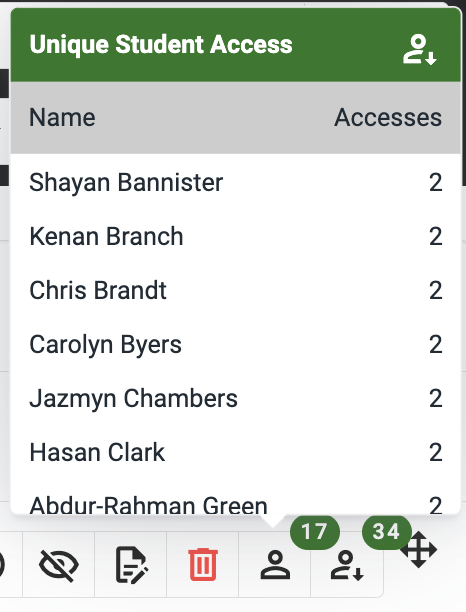Educator Insights
Summary: This document will outline what data is displayed on-screen and how to use the Educator Insights.
Introduction
The eReserve Insights has been developed to help Educators easily see levels of student engagement and identify at risk students, as well as understand engagement with most/least used resources in their reading lists. The data presented will help Educators to prevent student failure and drop out by early identification and intervention when needed.
Educator Insights features provide Educators and Academic staff with the ability to review real time statistics regarding the degree of Student engagement with resources on their Reading List.
The Educator Insights will provide a count of Active Students, Student Access between Reading Importance and Reading Kind, Resource Count, Student Engagement and Unique Student Access.
Active Student Count
The Active Student Count is a tool that will provide Educators the ability to display a count of Active Students who are accessing the Resources. This tool will only provide a count (not the Student details) of the total number of Students who have accessed a Resource on the Reading List while it is Active. This count will only increase if a Student who has not previously accessed a Resource, accesses a Resource for the first time.
Please see below an image that will display the Active Student Count.
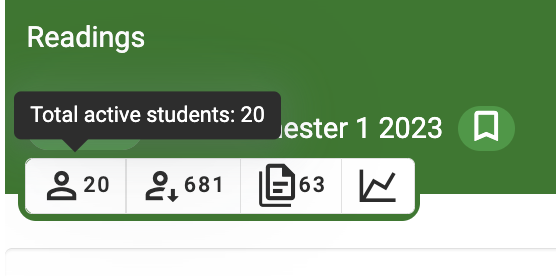
Student Access
The Student Access tool will provide a dropdown which will display Educators with the ability to show overall Reading List accesses split by Resource Importance (Required and Recommended) and by Resource Kind (Link or File).
Each of the rows in the table will also provide the total access counts for both the Resource Importance and Resource Kind.
Please see below an image that will outline in detail the Student Access counts.
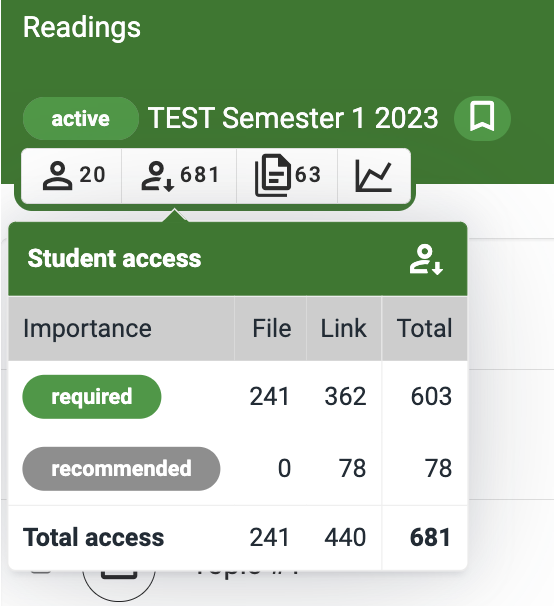
Resource Count
The Resource Count is a tool that will provide Educators with the ability to view the total overall Resource Count on their Reading List split into Resource Importance.
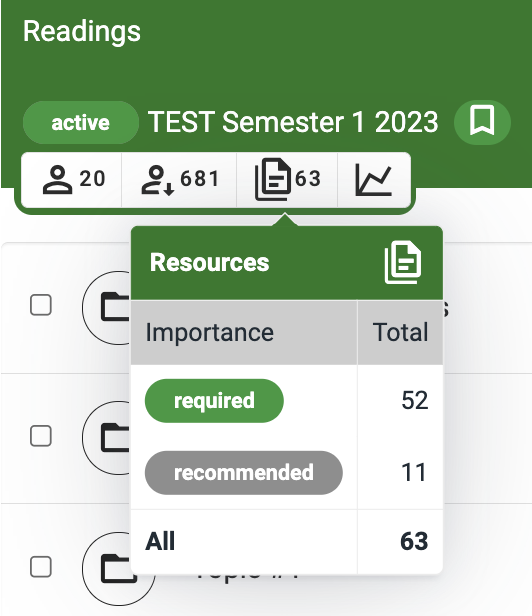
Engagement Analytics
The Engagement Analytics tool will provide Educators the ability to show active Students across the Reading List. The dropdown will display a graph that will outline a number of Students who have accessed a certain number of Resources. An example of this can be found in the image below where four Students have accessed 17 Resources and two Students have accessed 21 Resources.
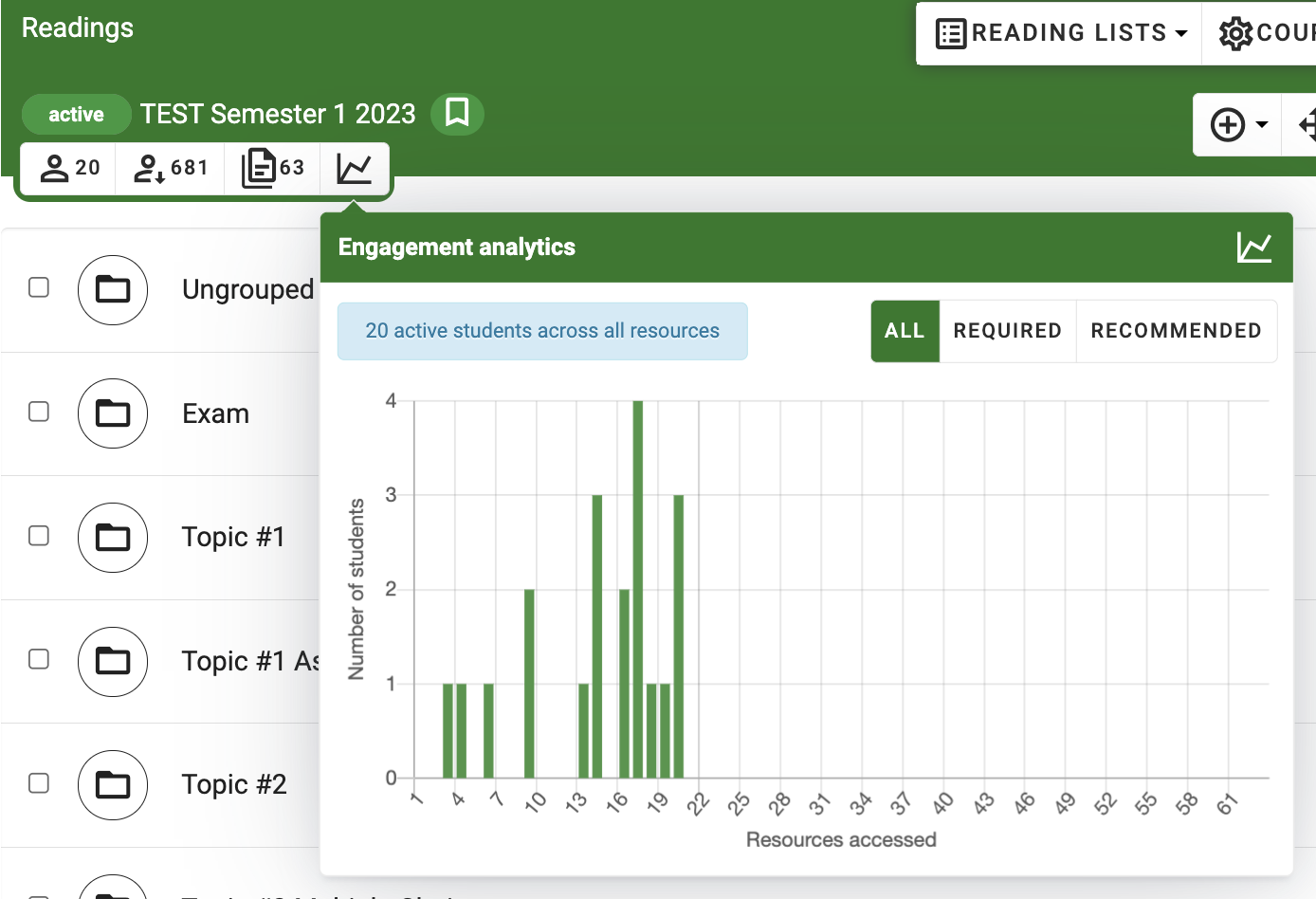
Educators have the ability to select Required or Recommended resources which will change the graph display to show the relevant information for that selected Resource Importance. Below there is an image which shows the Required resources accessed compared to the Recommended resources accessed.
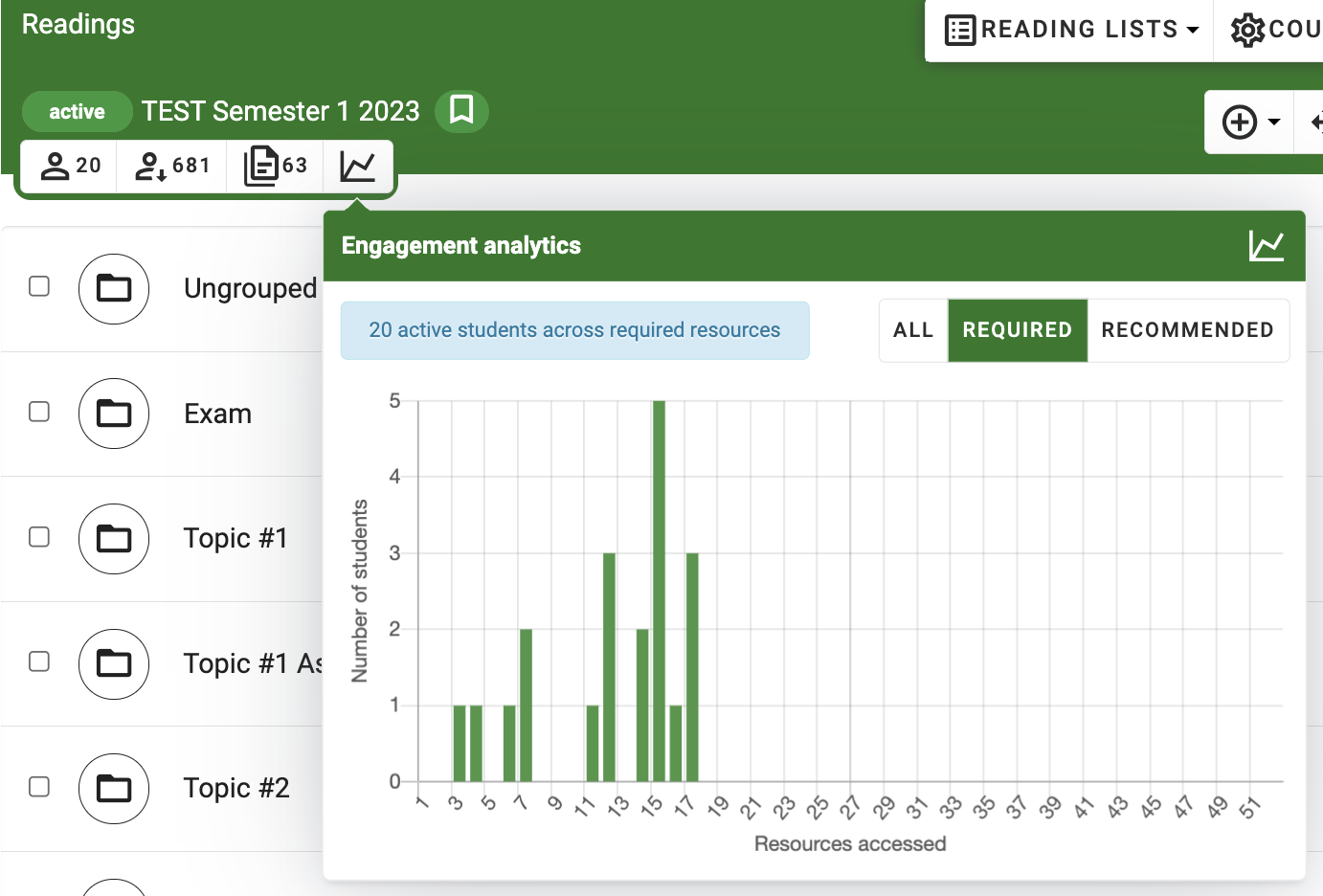
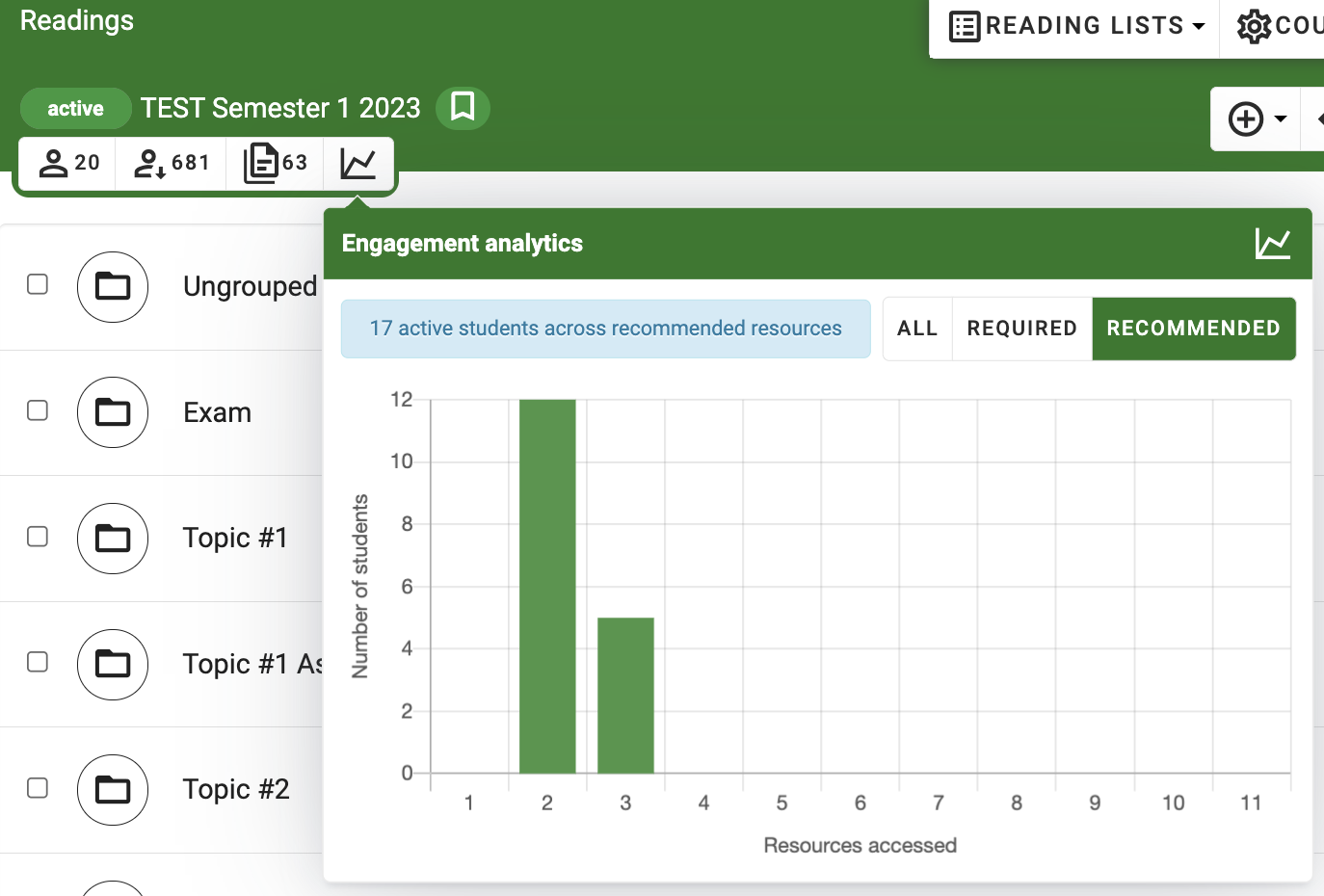
Student Unique Access
The Unique Student Access tool provides Educators with a button and icon on each of the individual Resources on their Reading List which will display each student and their unique Access. in Figure 6, it will display the Student name along with how many times that student has downloaded that resource.
At the bottom of that list, it will display a list of students who have not accessed that Resource. With this new information, Educators will be able to identify the degree of student engagement among their cohort of students and identify any low engagement or at-risk students.