
Utilisation Report
Introduction
The Utilisation Report is available through the Admin Interface of eReserve Plus. It is designed to assist the Institution by reporting on the level of usage of all resources held in the repository or scheduled to be used on a Reading List from eReserve Plus. It will report on Readings that have been accessed as well as Readings which have not been accessed at all.
Access is defined as either the download of a file or the access of a link. Access does not mean unique student access, instead the Utilisation Report records just the number of accesses. So if one Student downloaded the same item 5 times, then this would be a utilisation count of 5.
Academics are provided with 'at a glance' access statistics on each Reading List, however the Utilisation Report aggregates all usage across the system to enable analysis of usage by School or Course.
The report can be run between any two dates from eReserve Plus and a CSV file will be emailed to the logged in User.
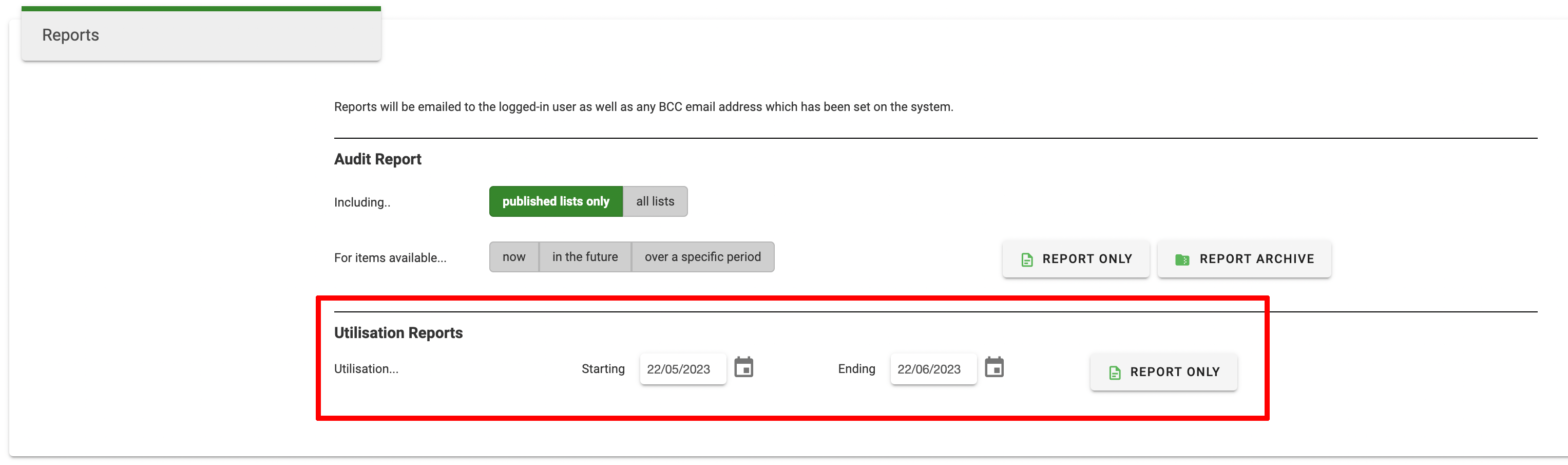
Enter a Start and End date for the report
The .csv file is delivered with a default sort so that Library and Copyright Staff can more easily report Utilisation to individual Schools. The rows of the report are sorted in the following order (count descending).
- School Reading Access Count;
- Course Reading Access Count;
- Reading List Access Count;
- Reading Access Count.
Rules for the Utilisation Report
The following rules are intended as a reference for Library Staff to understand the underlying business rules for each column in the report.
School
School name for the item that was accessed.
Course
Course Code and Title for the item that was accessed.
Reading List Name
Reading List name for the item that was accessed.
Publication Kind
The eReserve resource type for the item that was accessed. Values may include:
- Book
- Journal
- Website
- Sound
- Visual
Reading Kind
The kind of reading that was accessed. Values may include:
- File
- Link
Reading Genre
This is the genre recorded in eReserve for the Reading that was accessed. As an example, values for Journals may include:
- Bill
- Conference Paper
- Journal Article
- Legal Case
- Legislation
- Magazine Article
- Newspaper Article
- Preprint
- Proceeding
- Statute
- Whole Journal
Source Document Genre
This is the genre recorded in eReserve for the Source Document that was accessed. As an example, values for Journals may include:
- Bill
- Conference Paper
- Legal Case
- Legislation
- Preprint
- Proceeding
- Statute
- Whole Journal
Identifier
If the Source Document has an ISBN/ISSN recorded then eReserve will report that ISBN/ISSN.
DOI
If the Source Document has a Digital Object Identifier (DOI) recorded then eReserve will report that DOI.
Publisher Name
If the Source Document has a Publisher's Name recorded then eReserve will report the Publisher Name.
Publication Title
The title of the Source Publication for the reading that was accessed.
Title of Work
The title of the Reading.
Authors
The authors of the Reading.
Count Kind
eReserve will provide the type of count recorded for the Reading. Values include:
- G = Graphic only
- W = Word count
- P = Paginated
If the field is blank, this indicates that the user has selected ‘Unknown’ to the Count Kind.
Pages
If a Count Kind is reported, then eReserve will provide a report for each Count Kind as follows:
- If G, then count reported will be 1
- If W, then count reported will be word count
- If P, then count reported will be page numbers recorded in eReserve Plus.
Start Date
Start date recorded for the reading that was communicated to Students.
End Date
End date recorded for the reading that was communicated to Students.
Reading Access Count
The number of times a reading has been downloaded (file based readings) or accessed (link-based readings).
Reading Student Count
The number of times a reading has been uniquely downloaded (file based readings) or accessed (link-based readings).
Reading List Access Count
The total number of accesses for the Reading list.
Reading List Student Count
The total number of unique Student access for the Reading List.
Course Reading Access Count
The total number of accesses for the Course.
Course Student Count
The total number of unique Student access for the Course.
School Reading Access Count
The total number of accesses for the School.
School Access Count
The total number of unique Student access for the School.
School ID
The ID of the School
Course ID
The ID of the Course
Schedule ID
The ID of the Schedule
Reading ID
The ID of the Reading
Reading List ID
The ID of the Reading List
File Name
The name of the uploaded reading file
File Size
The size of the uploaded reading file
URL
The link to the schedule for the item in Request Management.