
Terminology Customisation
Summary: This documentation outlines how any of the terminology in eReserve Plus can be customised to match the institution’s own internal vocabulary.
Overview
This feature allows the customisation of any terminology within their eReserve Plus environment. This provides institutions the means to make textual changes to button text, bubble help (Tooltips), sentences, etc.
We understand that every institution has their own internal vocabulary. Being able to change a term to something more commonly understood would improve administrators, faculty and student’s experience with using eReserve Plus. The changes will affect all areas of eReserve Plus.
For example, an institution may find that they better understand the term ‘Departments’ than ‘Schools’.
Below are some screenshots of how the term ‘Schools’ appears in a few areas of eReserve Plus prior to customising.
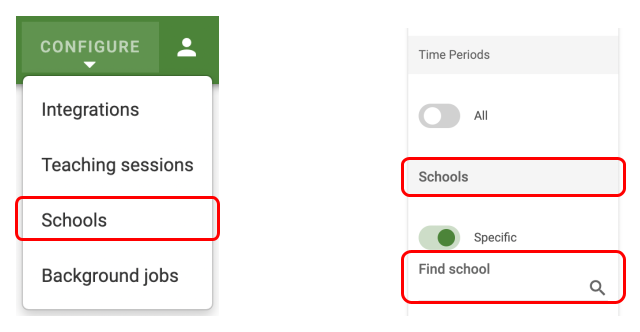
Once the term ‘Schools’ has been changed to ‘Departments’, every instance where the term ‘Schools’ is used is now replaced with ‘Departments.
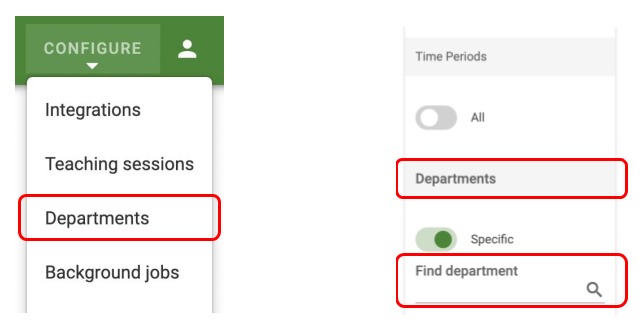
If you have any questions or are interested in customising any terminology for your institution, please contact our Support Team.