
SG Audit Report
Introduction
To build the report, data is collected from a number of different sources in eReserve Plus. Rules for the report are described below, followed by a number of diagnostic columns to assist copyright officers with quality assurance of the data.
The report can be run from eReserve Plus and a zip file will be sent to the logged-in user’s email address.
- Clicking on Report Only will send just the CSV file;
- Clicking on Report Archive will send the CSV file plus the PDF files for records which have Incidental Artworks or have missing mandatory metadata such as ISBN.
The following time periods can be selected:
- Now - pre-selects all readings available to students now
- In the future - pre-selects all readings scheduled to be communicated on future Reading Lists
- Over a specific period - Select a Start and End Date to select all readings copied/communicated between the selected dates
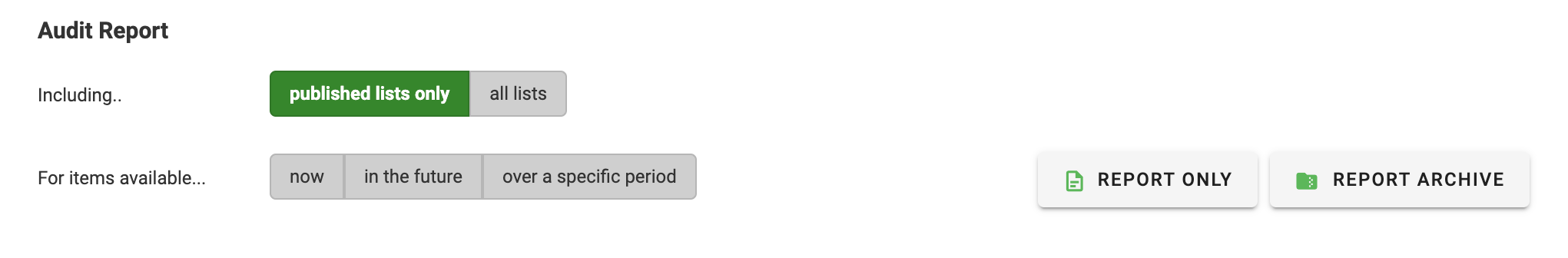
Rules for report
Following are the rules for each field. This is intended as a reference for Copyright Officers to understand the underlying business rules for each column in the report.
Auditor Details
Centre Code
if the course (aka course) associated with the scheduled
reading has a Centre Code then
eReserve Plus will use that Centre Code
else if the school for the course has a Centre Code then
eReserve Plus will use that Centre Code
otherwise
eReserve Plus will respond with an empty field Details about the material copied and/or communicated
ISBN/ISSN or URL
if the schedule references a detailed reading in eReserve Plus then
if the reading has an ISBN/ISSN then
eReserve Plus will use that ISBN/ISSN
else if the reading is a file and has a Source URL then
eReserve Plus will use the Source URL
otherwise
eReserve Plus will respond with DK (Don't Know)
else if the schedule only has basic details (i.e. it's incomplete) then
if the schedule has an ISBN/ISSN then
eReserve Plus will use that ISBN/ISSN
else if the reading is a file and has a Source URL then
eReserve Plus will use the Source URL
otherwise
eReserve Plus will respond with DK (Don't Know)Publisher Name
if the schedule references a detailed reading in eReserve Plus then
if the reading has a Publisher Name then
eReserve Plus will use that Publisher Name
otherwise
eReserve Plus will respond with DK (Don't Know)
otherwise
eReserve Plus will respond with DK (Don't Know)Title of Publication
if the schedule references a detailed reading in eReserve Plus then
if the reading has a Publication Name then
eReserve Plus will use that Publication Name
otherwise
eReserve Plus will respond with DK (Don't Know)
otherwise
eReserve Plus will respond with DK (Don't Know)Author(s) / Creator(s) of work
if the schedule references a detailed reading in eReserve Plus then
if the reading has author(s) then
eReserve Plus will use those author(s)
otherwise
eReserve Plus will respond with DK (Don't Know)
otherwise
eReserve Plus will respond with DK (Don't Know)Date of Publication
if the schedule references a detailed reading in eReserve Plus then
if the reading is from a book then
if the reading has a year and edition then
eReserve Plus will respond with "YYYY / ed. X" (eg 2003 / ed. 4)
if the reading has only a year of publication then
eReserve Plus will respond with "YYYY" (eg 2003)
if the reading has only an edition then
eReserve Plus will respond with "ed. x" (eg ed. 4)
otherwise
eReserve Plus will respond with DK (Don't Know)
else if the reading is from a journal then
if the reading has a year, volume and issue then
eReserve Plus will respond with "YYYY / vol. X, no. Y"
(eg 2003 / vol. 12, no. 4)
else if the reading only has a year and volume
eReserve Plus will respond with "YYYY / vol. X"
(eg 2003 / vol. 12)
else if the reading only has a year
eReserve Plus will respond with "YYYY" (eg 2003)
else if the reading only has a volume
eReserve Plus will respond with "vol. X" (eg vol. 12)
otherwise
eReserve Plus will respond with DK (Don't Know)
otherwise
eReserve Plus will respond with DK (Don't Know)Title of Work
if the schedule references a detailed reading in eReserve Plus then
if the reading has a reading title then
eReserve Plus will use that reading title
otherwise
eReserve Plus will respond with DK (Don't Know)
else if the schedule only has basic details
(i.e. it's incomplete) then
eReserve Plus will respond with the provided title in the scheduleHow much?
Type of count
if the schedule references a detailed reading in eReserve Plus then
eReserve Plus will provide the type of count recorded for the reading
(i.e. G (Graphic Only), W (Not Paginated) or P (Paginated))
otherwise
eReserve Plus will respond with an empty fieldAmount Copied or Communicated
if the schedule references a detailed reading in eReserve Plus then
if the type of count is "Not Paginated" or "Paginated" then
eReserve Plus will provide the count recorded for the reading
if the type of count is "Graphic Only" then
eReserve Plus will report a count of one
otherwise
eReserve Plus will respond with an empty field
otherwise
eReserve Plus will respond with an empty fieldFor whom?
Department name
eReserve Plus will respond with the School name for the Course that the reading is being made available for
Copied or Communicated
Copied or Communicated
copied = the reading file has been uploaded either via an approved request or replaced on a reading record during the sampling period.
communicated = the scheduled reading start date falls within the sampling period.
if the reading has been copied and communicated in the report period then
eReserve Plus will respond with 'Both'
else if the reading has been copied then
eReserve Plus will respond with 'Copied'
else if the reading has been communicated then
eReserve Plus will respond with 'Communicated'Copying
Columns in this section will only be populated when the “Copied or Communicated” column has the value of “Copied” or “Both”.
Date Copied
if the reading file has been uploaded either via an approved request
or replaced on a reading record then
eReserve Plus will respond with the date of upload
otherwise
eReserve Plus will respond with an empty fieldScan or Other Digital Copy
if the schedule references a detailed reading in eReserve Plus then
if it has been scanned then
eReserve Plus will respond with 'Scanned'
otherwise
eReserve Plus will respond with 'Other digital copy'
otherwise
eReserve Plus will respond with 'DK'Number of copies for Internal Students
The Copyright Officer will update the report manually based on enrolment numbers from the institution’s Student Administration System.
Number of copies for External Students
The Copyright Officer will update the report manually based on enrolment numbers from the institution’s Student Administration System.
Number of copies for Staff
The Copyright Officer will update the report manually based on staff numbers from the institution’s Corporate Administration System.
Communication
Columns in this section will only be populated when the “Copied or Communicated” column has the value of “Communicated” or “Both”.
Date of Communication
if the scheduled reading start date falls within the sampling period
and it has been made available online then
eReserve Plus will respond with start date of the availability of the reading
otherwise
eReserve Plus will respond with an empty fieldType of Communication
if the scheduled reading start date falls within the sampling period
and it has been made available online then
eReserve Plus will respond with 'New'
else if the reading has an anniversary date and that date falls
in the sampling period then
eReserve Plus will respond with 'Anniversary'
otherwise
eReserve Plus will respond with an empty fieldNB: The anniversary date is calculated as a reoccurring date from the initial date of communication. For example, say I make a reading available for 4 years starting from 1/2/2014 then it will have anniversary dates of 1/2/2015, 1/2/2016, 1/2/2017 and 1/2/2018.
General or Specific Intended Audience?
if the reading is marked as required reading then
eReserve Plus will populate this field with “S” signifying a specific
audience
else
eReserve Plus will populate this field with “G” signifying a general
audienceTarget Audience Internal Students
The Copyright Officer will update the report manually based on enrolment numbers from the institution’s Student Administration System.
Target Audience External Students
The Copyright Officer will update the report manually based on enrolment numbers from the institution’s Student Administration System.
Target Audience Staff
The Copyright Officer will update the report manually based on staff numbers from the institution’s Corporate Administration System.
Additional Questions
In Course Pack?
if the reading is in a Course Pack (as indicated
by the Reviewer) then
eReserve Plus will respond with "Yes"
otherwise
eReserve Plus will respond with "No"Has Incidental Artistic Works?
if the schedule references a detailed reading in eReserve Plus then
if the reading has incidental artworks recorded then
eReserve Plus will respond with 'Yes"
otherwise
eReserve Plus will respond with 'No"
otherwise
eReserve Plus will respond with an empty fieldName of file provided
if the schedule references a detailed reading in eReserve Plus then
if the reading has incidental artworks recorded then
the file name of the uploaded file will be provided
else if the reading is an artwork
the file name of the uploaded file will be provided
otherwise
eReserve Plus will respond with an empty field
otherwise
the file name of the uploaded file will be providedTeaching Session
Name of teaching session used e.g. Semester 1 2020/2021.
Diagnostics
The following fields may be useful to Copyright Officers when requesting eReserve support or providing additional analytics to the Management Team
Scheduling ID
Identifier which can be used for reference when requesting eReserve support on the Request Schedule
Reading ID
Identifier which can be used for reference when requesting eReserve support on the Reading in the repository
Course Code
Code for the Course that the Reading was communicated / copied for
Start of Communication
Start date for when the reading was communicated to students
End of Communication
End date for when the reading was communicated to students
Reading Pages
Pagination recorded in eReserve Plus for the Reading source document
Reading List ID
Identifier which can be used for reference when requesting eReserve Plus support on the Reading List information
Reading List Item ID
Identifier which can be used for reference when requesting eReserve Plus support on the Reading List item
Reading List Creation
Date that the Reading List was created
Reading List Last Update
Date that the Reading List was last updated
Reading List Name
The name of the Reading List on which the Reading was communicated / copied
Student Count (Only valid from 1 June 2018)
The unique number of students who accessed the Reading between the ‘Start of Communication’ and ‘End of Communication’ dates. Unique can only be calculated by the authentication method of the Learning Management System. If the same Student accesses from two different Learning Management Systems then the report will recognise the count as ‘2’.
Student Accesses
The total number of accesses by students between the Reading ‘Start of Communication’ and ‘End of Communication’ dates. Each time a student downloads or views a reading on a Reading List.
Schedule Updated At
The last updated date for the scheduled communication record
Request Updated At
The last updated date for the request record associated with the scheduled communication record