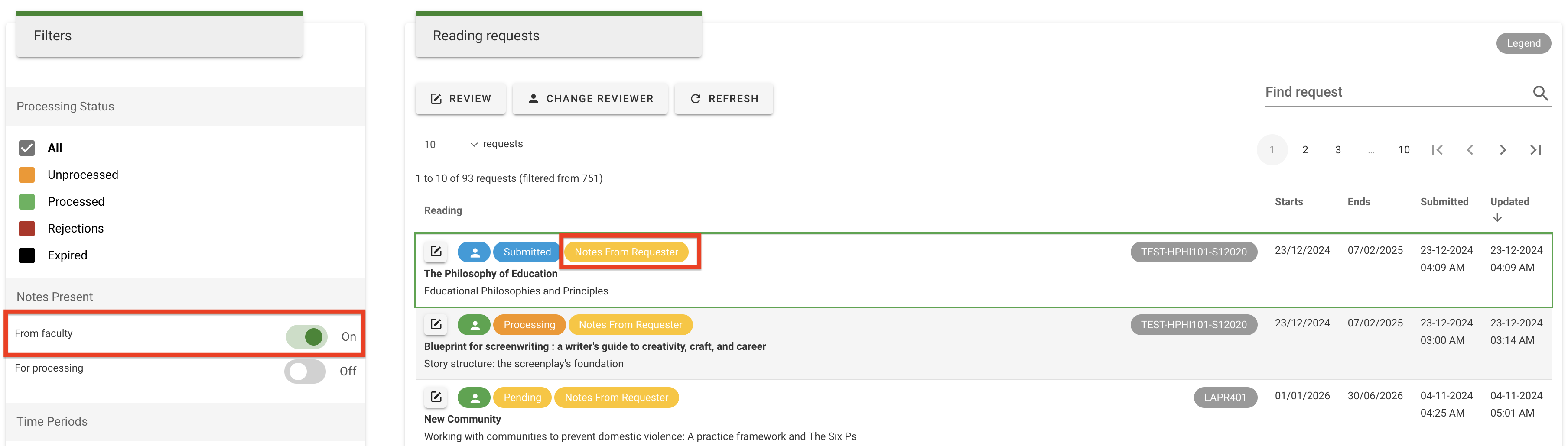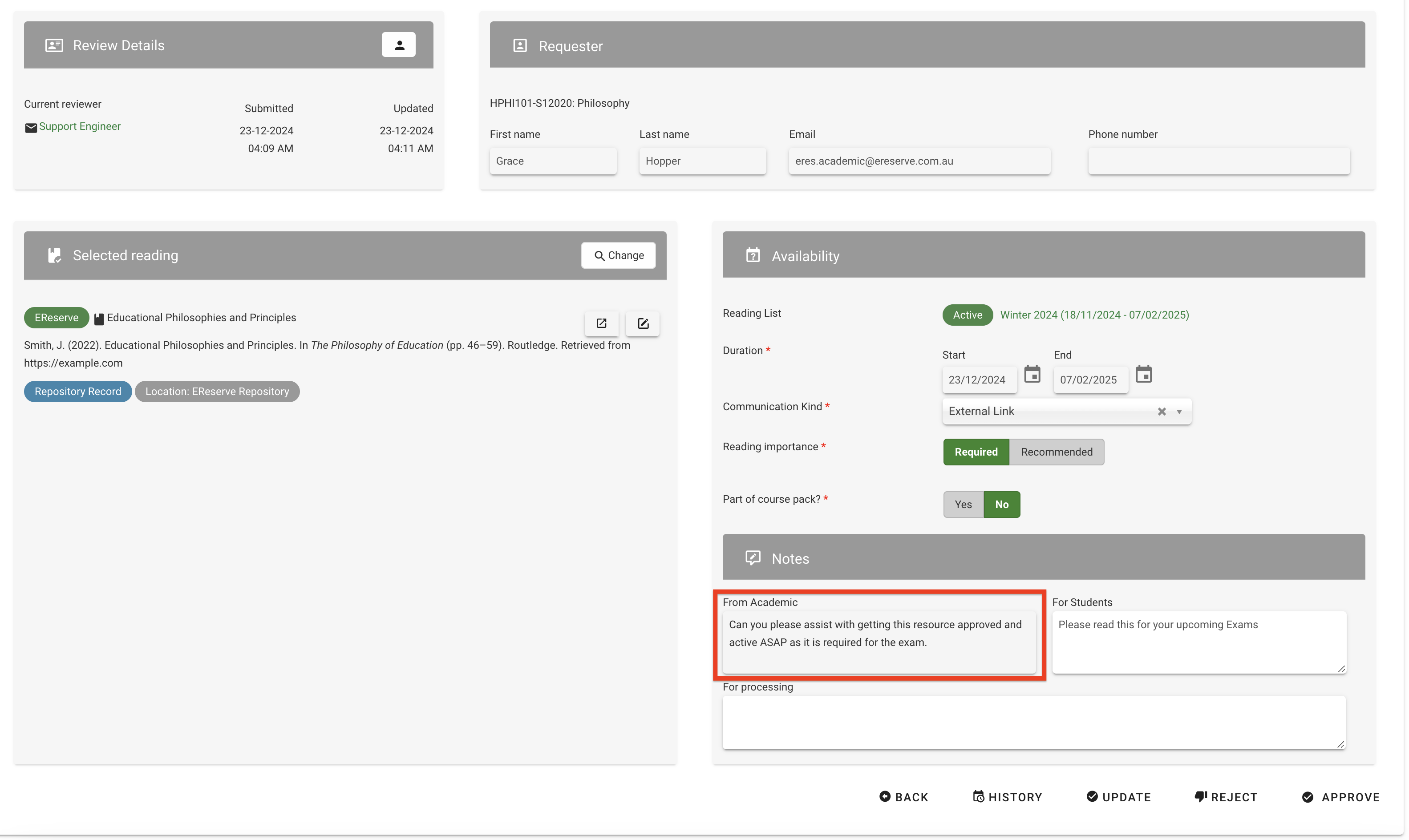Notes to Library Queuing
Summary: This document outlines details on the Notes to Library Queuing feature within eReserve Plus
Overview
When faculty requests a resource for their list, they have the ability to include notes to the library via a Notes for Library textbox.
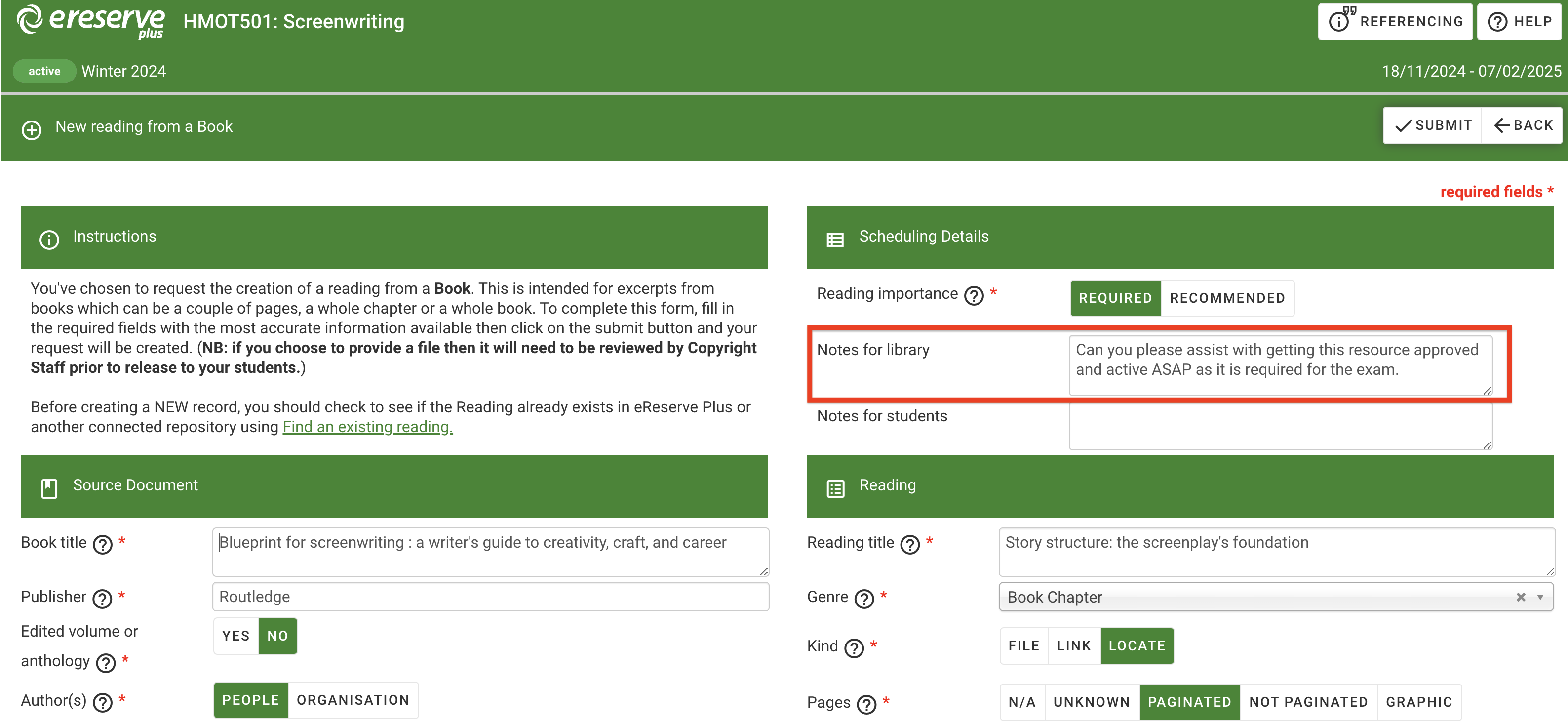
Sometimes these notes are required for library staff to see and to take action. With the Notes to Library Queuing feature enabled, any request containing notes for library will be held in the queue for review, allowing library staff the ability to take actions on those requests.
For faculty staff, there will now be field text within the 'Notes for library' to advise that adding a note will flag the request for library action which may possible delay the approval for the reading.
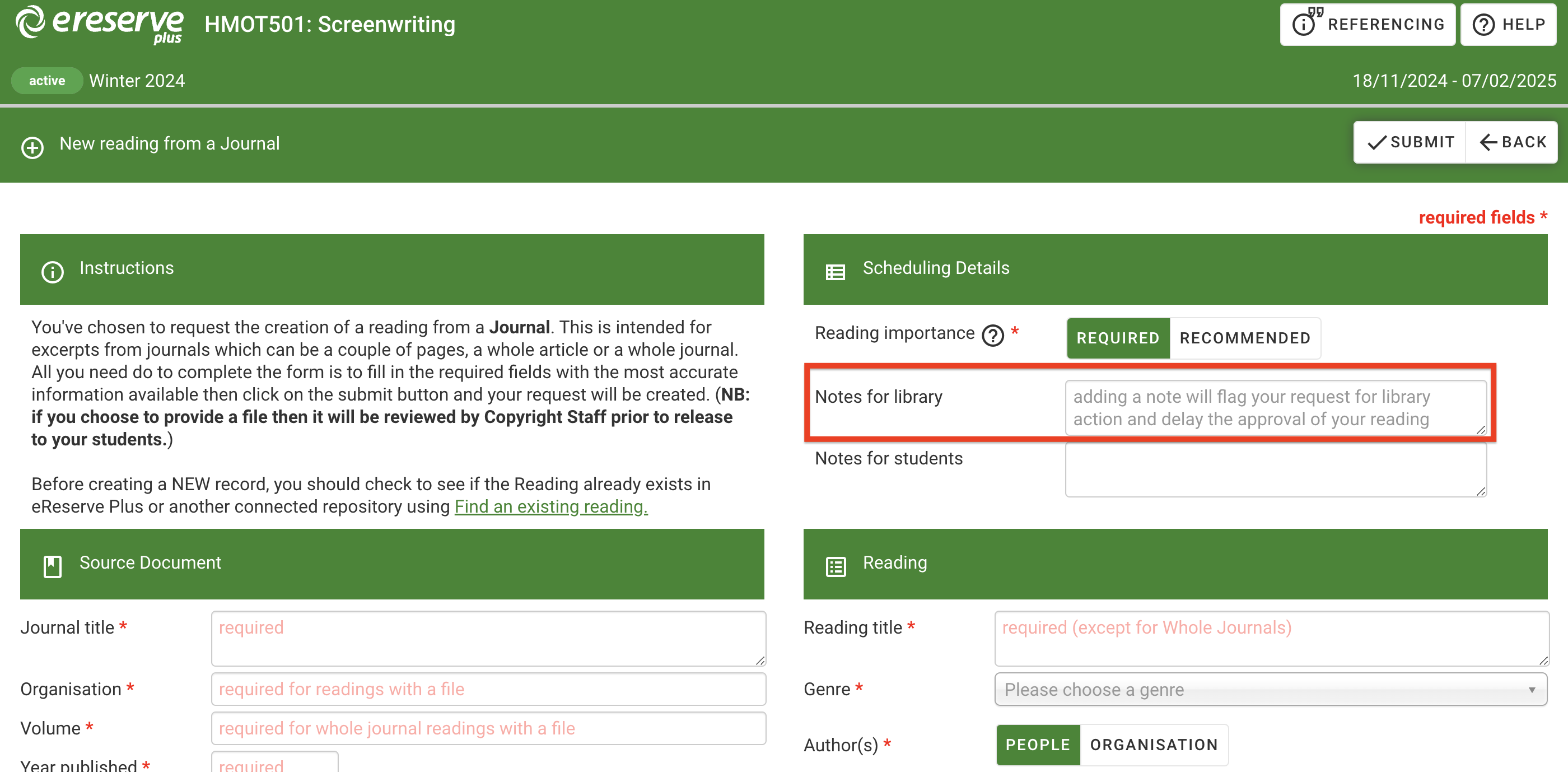
For library staff, a new 'Notes From Requestor' status label is visible on a request if there's a note from Faculty. Additionally, Library staff can use the From faculty filter within Requests Management page to easily see all requests that contain a note from faculty.