
Third Iron's Libkey
Introduction
We have partnered with the University of South Australia and in collaboration with Third Iron (a leading information technology company developing innovative services for librarians), we have developed and delivered a new integration with Third Iron's LibKey Service.
LibKey is an AI-based, next generation linking technology, delivers fast, reliable, one-click access to millions of library-subscribed and Open Access articles that libraries make available from publisher and aggregator sources.
Student Interface
The LibKey integration will provide Students with the ability to access resources via the LibKey Integration. Five new resource buttons will be displayed on each resource where returned, along with access to the original eReserve resource. The new LibKey buttons are:
- Online
- Issue
- ILL
- Journal
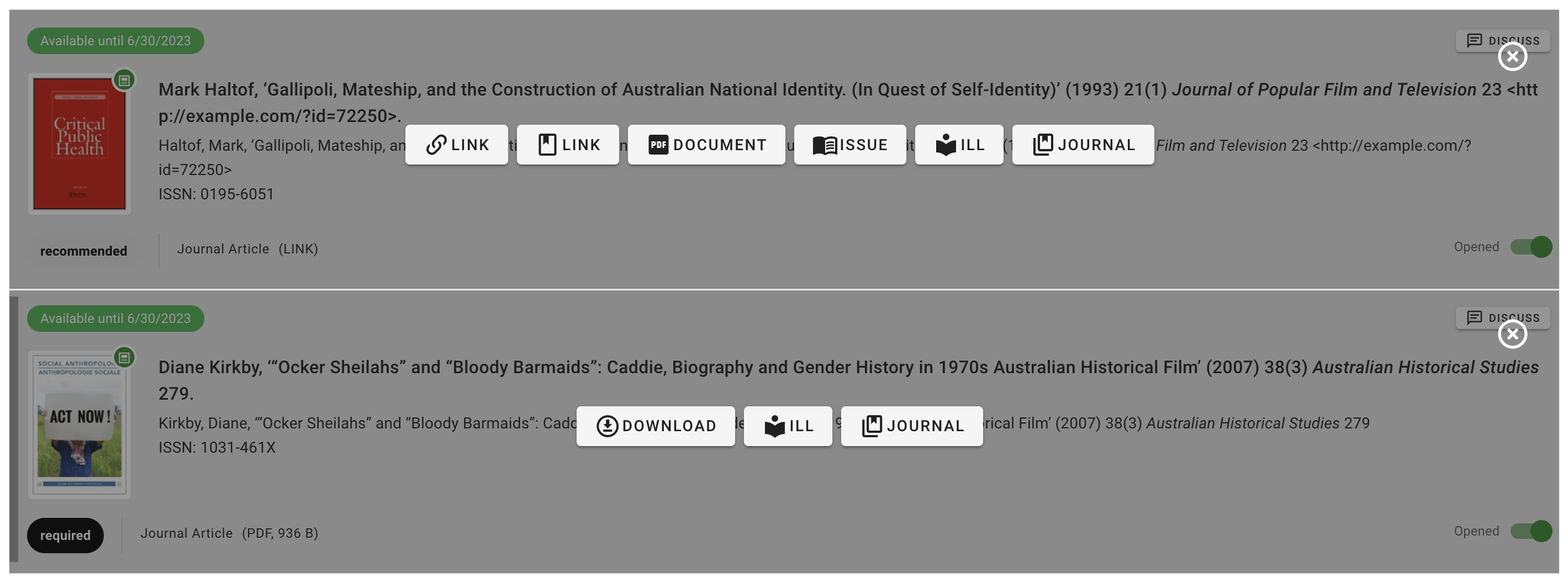
Librarian and Faculty Interface
Much like the Student Interface, Librarians and Faculty are provided with the same LibKey resource buttons within the resource list.
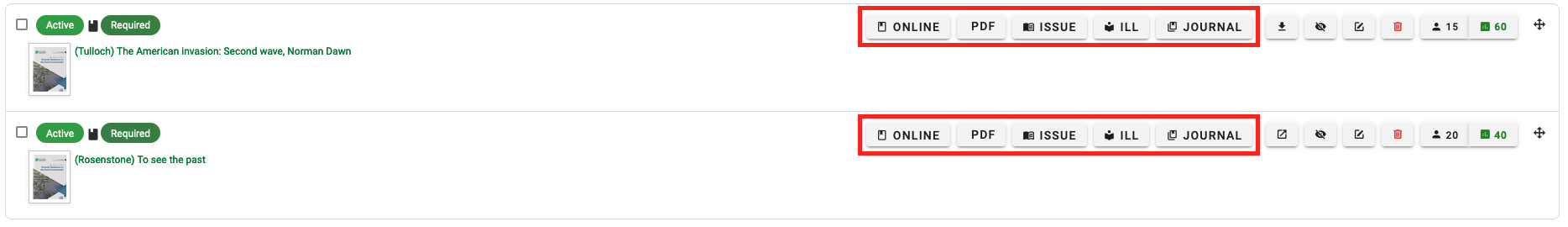
Along with being shown when performing a search using "Find an Existing Reading" searching connected repositories or the eReserve Plus repository.
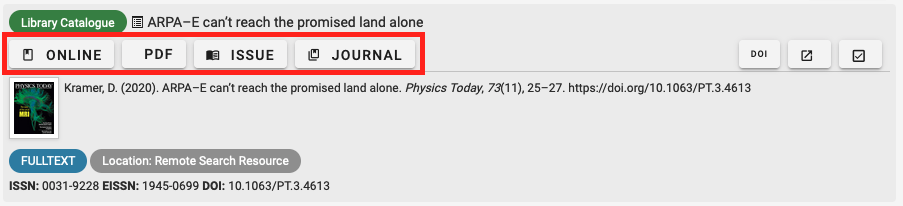
The LibKey Integration offers Librarians the opportunity to explore resources more thoroughly and to customise and configure their LibKey presentation to best suit the practices at your institution. Configuration can be achieved by editing the integration record within eReserve Plus. Some configuration options available is having the ability to change on-screen titles, tooltips, whether certain buttons are displayed and whether cover images are shown.
Student Utilisation
Each time a student accesses a Resource via one of the LibKey buttons, their utilisation and access counts are recorded accordingly appearing under the Unique Student Access chart along with being displayed in the Utilisation report.
LibKey Configuration
Configuration of the LibKey integration will require the feature switch to be enabled. Once enabled, the option to configure LibKey will be displayed in the dropdown menu. There are two requirements for the LibKey integration, the _LibraryID and the _accesstoken.
Additional configuration can be set on the Cover Images (Resource Thumbnails) to either have them display on Resources within the list, Search and Resource Links. Each Resource button (Online, PDF, Issue, ILL and Journal) can be customised to be removed from being displayed, change of the Title and the the tooltip when hovering over a button.
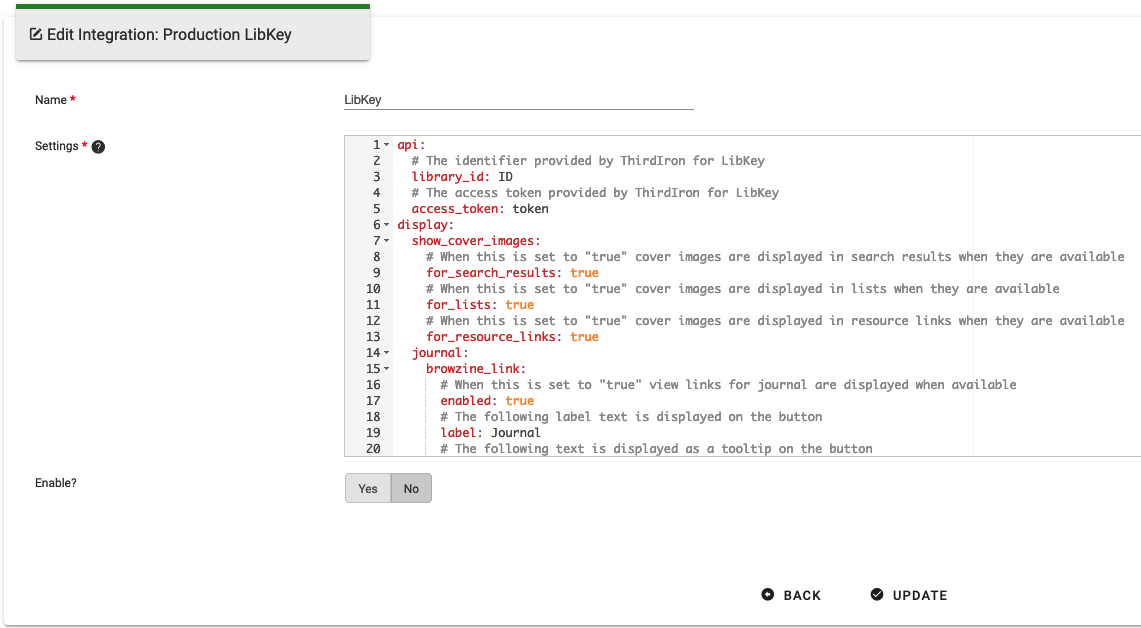
If you have any questions or would like this feature switch enabled, please don’t hesitate to contact our support team