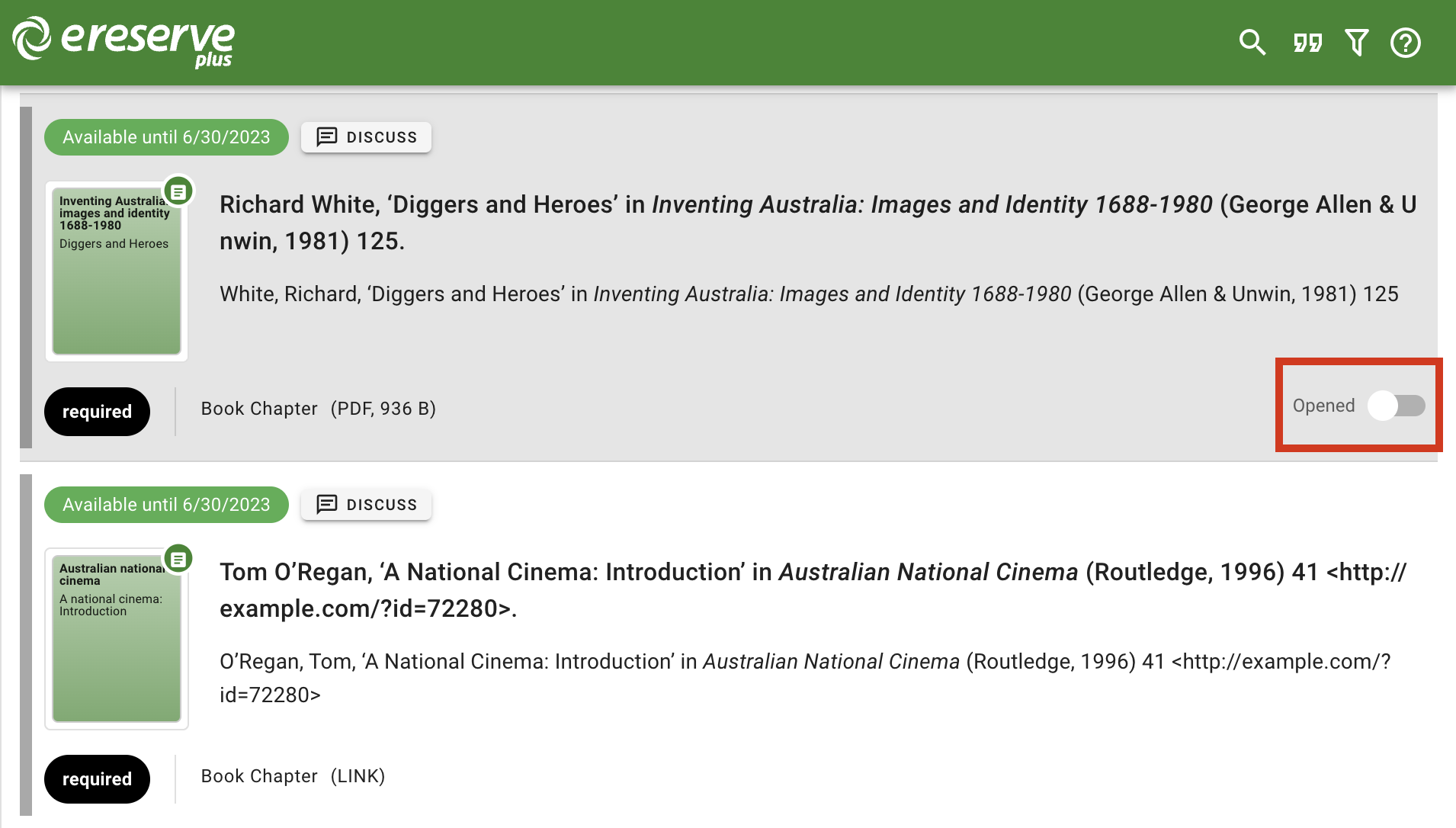Documentation
Opened/Unopened Resources
When viewing your list, it's easy to see where you last left off.
Each time you access a resource, a button toggle will appear on the bottom right corner of the resource indicating that this resource has been opened. The toggle button will automatically be updated each time a resource is opened, making it easier for you to carry on with your learning resources.
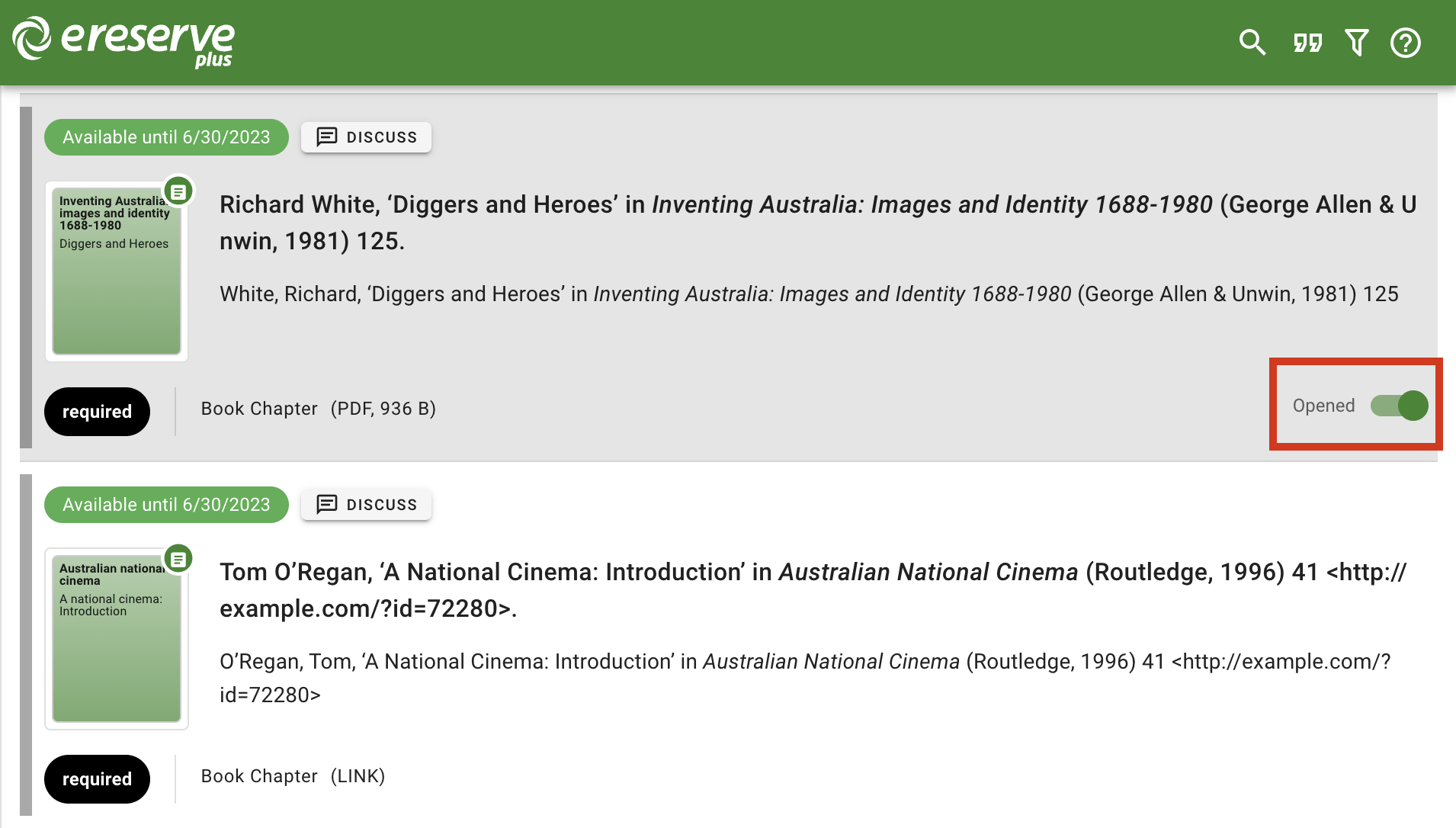
If you would like to re-read some resources, you will be able to toggle the open/unopened button to Unopened, marking the resource as unopened, indicating that you would like to re-read the resource at a later time.